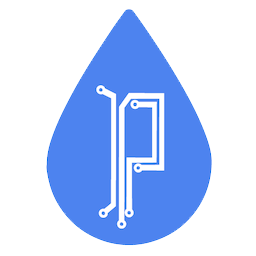How to add an A record with the DNS Zone Editor in cPanel
Precipitate AI
Last Update il y a 2 ans
Login into cPanel, and find Zone Editor.
Now let's learn how to add an A record with the DNS Zone Editor.
Click the Simple Zone Editor icon.
Select the domain you want to edit.
Then enter the A Record, followed by the IP address you want it to point to.
Click Add A Record.
That's it! We've successfully added an A Record to our domain.
This is also where you can click to delete the record when it's no longer needed.
You will see the new record listed at the bottom.